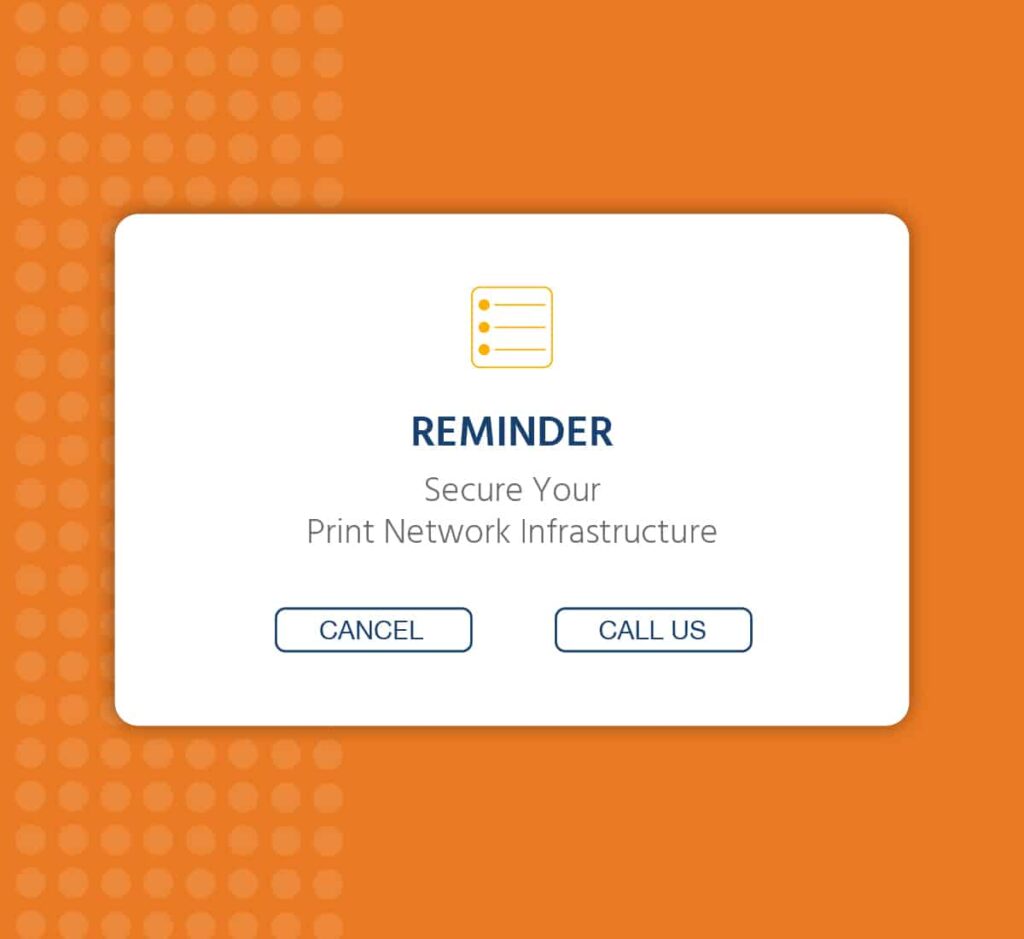
See that humble office printer? It could be spying on you. No really. We often think cybersecurity starts at the computer. But in fact, an unsecured print network infrastructure can be just as dangerous. A 2019 print security report stated that 60% of businesses in the UK, US, France, and Germany suffered print-related data breaches. Hackers can ransom data, lock you out of your print network and gain deeper access to your company’s IT systems. And these hacks cost businesses up to $400,000 in revenue loss! To avoid adding your business to the list of victims, here are some tips for securing your print infrastructure…
Why We Need to Worry About Print Security
Most modern-day multi-function printers are Wi-Fi enabled. That means they are connected not only to your internal IT systems, but they are also open to the internet. Which then means they can easily get hacked. To prove that point, the security team from CyberNews performed an experiment. They accessed nearly 28,000 printers around the world, forcing the hijacked printers to print out a 5-step guide on how to secure a printer.
That was just a little joke, to point out the vulnerability of business print systems. But what if the hack had been real cyberthieves at work? What if their intentions were not so benign and you were the focus of a serious ransomware attack [can link to what is ransomware blog] or data theft?
When people think of a secure workflow, they rarely think of their print infrastructure. They just think a printer is there to put ink (or toner) to paper.
But this is one vulnerability that hackers are eager to exploit. Printer web servers and printer ports have become popular infiltration points. So, how do you protect your print systems from unwanted intruders?
Stop Hackers from Penetrating Your Print Infrastructure
Below, we will outline some of the steps you can take to secure your work printers against cyber attacks.
First, you want to assess your print infrastructure (See our article on the ABCs of Print Network Security). This involves taking a look at the security measures you already have in place, or those already included at the machine-level. Many modern printers have in-built security features that can be helpful, such as:
- Firmware Attack Prevention and Self-Recovery: This feature can identify a malicious intrusion in your print network and automatically restores firmware to its original state.
- Active Directory Group Policies: This feature centrally manages specific security and driver settings, restrictions, and power management. Once applied, these settings cannot be changed at any of the machines, only through the central settings.
- Application Whitelisting: This feature detects attempts to access a printer’s file system. It denies access if the source data does not match the whitelist.
Next, look at the weaknesses in your print systems. Where in your print workflow are you not protected? Examine your physical print environment. Look at the way team members use the print network. Maybe there are weak points?
- Do team members wipe the file memory after every print job?
- Do you find a lot of unclaimed print jobs? What happens when confidential documents get printed and left on group print devices?
- What about your process for scanning documents? Where are they being sent once they’ve been scanned on devices connected to the company network?
Strengthen That Print Security
Once you’ve assessed your infrastructure, and your print process, you might want to look at ways to mitigate your risk.
Consider locking down your print network with improved businesses processes, and automated print auditing and reporting.
Outline a clear company policy on how to handle printed and scanned documents. Make a formally documented IT Security policy, which should also include measures on how to secure print systems.
You can also implement a Document Management System (DMS), that stores, manages, and tracks all electronic documents and paper-based images (scanning) that come through a networked printer, scanner, or copier (or multi-function printer). That way, you can easily keep track of who prints what and which machines are being used. This might come in handy if you’re a large corporation with a complex print network.
Another option is installing automated print security software, which monitors devices by applying a single security policy across the entire print network. These kinds of programs will also automatically update print device identity certificates and once installed, will secure new printers as you add them, making setup easy.
Feel More Primed on Printer Security?
We’re glad you do! In the beginning, lots of people overlook print security. It’s a common mistake. But the consequences of not doing so are scary. Data ransoming and data theft are just two of the problems associated with unsecured printers.
To strengthen the security of your print systems, all it takes is time, a thorough assessment of your print environment, and then a few extra layers of security and precautions when setting up and/or using your network.
Once you secure your print workflow, you can happily resume printing. But make sure you also maintain your machines, update, or replace them as needed, and don’t forget to assess your print security every so often. As technology changes, so can the types of threats to your company systems.
Don’t have the time to worry about toner, ink levels, keeping machines updated or printer security? Check out our cutting-edge Managed Print Services.

