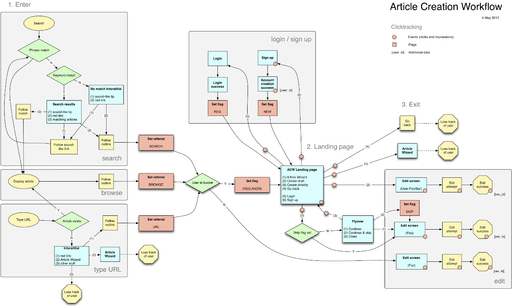The average US employee uses 10,000 sheets of paper, according to this article on stats of paper usage.
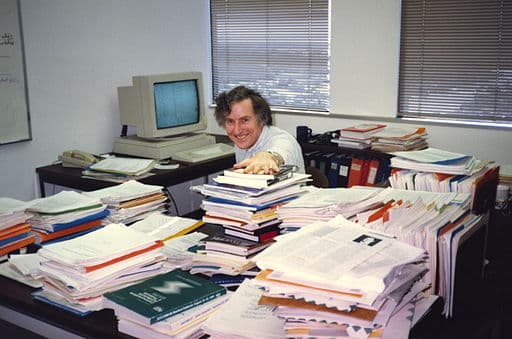
If organizations still want to attempt to go paperless, there are key areas that should be considered:
1. Ease of Access:
A scanned document can usually be retrieved much faster than a paper document. Some businesses report that their employees spend up to 30% of their time retrieving paper documents. Electronic filing systems can store millions of files, and usually have “meta data” that enables fast search and retrieval. If, for example, a customer has lost their signed version of a document, you can easily re-print it from the electronically stored copy, or just email them a PDF, and save some paper. In more serious situations, like a court case, you can still retrieve the original paper document.
2. Cost of Storage:

For most businesses, the type of paper documents that need to be kept for a certain period of time, are usually “signed documents”. Even these are often kept by businesses much longer than actually required. If you are unsure for your particular business, consult your lawyers and/or industry organization that might have the “common answers”. Once you have your “working plan” for each type of document, you can implement a work process for each staff member that deals with those documents.
3. Security:
Paper documents have a habit of “going missing”.
- People spill coffee on them
- They get lost, or just “miss-filed” (which usually still adds up to “being lost”)
- Theft
- Employee Vandalism
And the worst one…..Fire.
Even if you are not likely to benefit in any other way from electronic scanning of your documents, this one can be “worth its weight in gold”. Many businesses simply could not survive without their critical documents. And, unfortunately, many companies have gone bankrupt when they suffer a catastrophic loss, such as a fire. Ideally, your electronic files should be backed up “off site”.
(fire destroys computers at the same time as paper, so you don’t want your backups onsite).
If you are not sure how to best enact this for your company, we suggest you consult your IT department/Service Provider. If you don’t have one, connect with us and we will point you in the right direction.
4. The Cost of Print:
For many businesses, the cost of print can be their 3rd largest fixed cost. If you can reduce that cost, you win. In many companies, particular documents are printed/copied multiple times, because multiple people/departments need to look at/review/work on/approve/disapprove each document. This can usually be accomplished more efficiently using “workflow” software, described below.It not only reduces paper costs, but there are many other benefits.
5. Workflow:
Most Scanning/Document Management Software provides the option to purchase and implement “Workflow”. Workflow is a process where a scanned document can be electronically “forwarded” to various people/departments, following a set of rules for that particular type of document. Each person/department can perform whatever duties are required, and then “forward” the document electronically, to the next person/department that needs to work on that same document (A simple example would be the review of a bill for accuracy, and then approval to pay the bill, and then the bill is sent to Accounts Payable to process the payment). The entire process is tracked (date and time stamped), so performing an audit is easy. For some companies, this process is fairly simple, but for others, documents may need to be viewed, considered, and approved by many people/departments. This can involve dozens, hundreds, or even thousands of “touches” by various people/departments.
Each business has its own particular needs for how documents are handled. Accordingly, most Document Management Software can be customized to meet specific needs. We would advise any company getting ready to look at “going paperless” to look at whether they would benefit from workflow software.
How to get Started:
In choosing “how” you will setup your paperless office, there are many “out of the box” solutions available today, but we would recommend you have a professional review your document management needs to find the most suitable solution for your business. Com Pro offers free consultation on Document Management Systems, and as an independent provider, we are not “locked” into any one solution. Contact us today for your Free Consultation. We strive to find the best solution for each of our client’s needs. We are not driven to sell you a “million dollar” solution, for a “hundred dollar” job. We like to solve problems, and we reap the benefits from repeat business and referrals.
For many small businesses, you may already have the equipment, and even software, that you need to “get started”. You can always grow into bigger solutions as needed. We will review “what you have”, and “what you need to accomplish” to find the best fit.