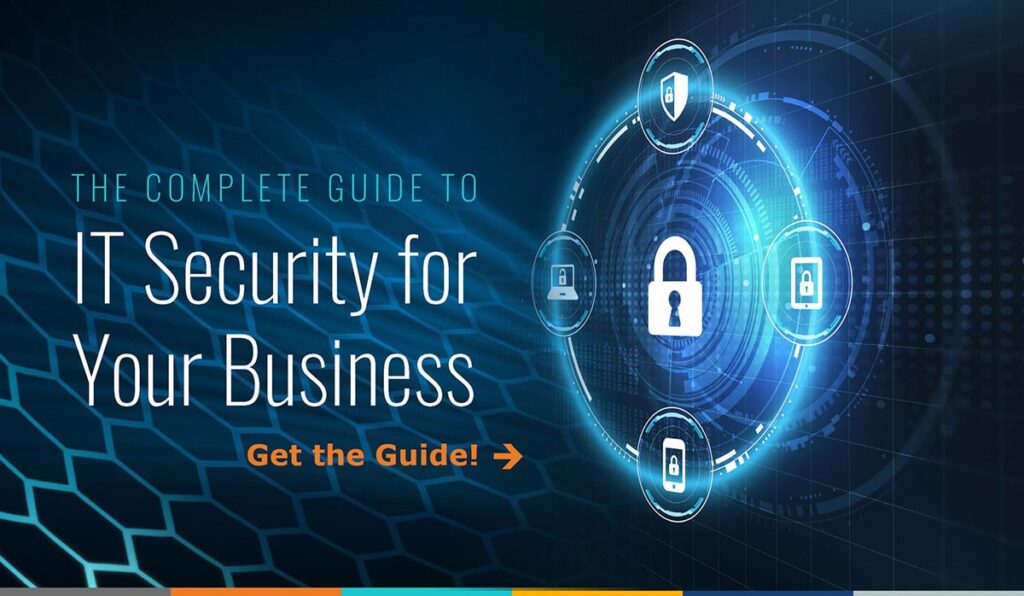Printing a document is easy. However, there’s risk in even this simple operation. If your printer is Wi-Fi enabled (and many of them are), you could unknowingly provide hackers with a gateway to your company’s IT systems. That’s why a secure print workflow is so important.
Cyber thieves are always on the lookout for ways to gain access to your company data and with the advent of smart printers, a security risk has been created, where an unsecure print workflow can become a gateway for ransomware, viruses and destructive malware.

So, how do you create a secure print workflow? Here are 4 fundamental steps that any business should follow:
STEP 1: A user selects a document and hits “Print.”
STEP 2: The document is sent securely to a printer.
STEP 3: The user is authenticated using a key card, pin code, or username and password to initiate printing.
STEP 4: The printer prints the document and then deletes the document data.

With these simple steps you can ensure a secure print network and lock down any possible gaps where cyber attackers could infiltrate, infect, or steal company data. With these precautions, you can make sure that only authorized personnel have access to your print files and that no important documents remain within your print log, where they could be accessed by cyber thieves.
That way, a simple print job remains just that and not a security threat.
Want more inside tips on how to secure your print workflow? Check out our Free Resources and download the FREE Security Guide for Businesses.